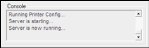The RIP-Queue User Interface (Figure 1) is divided into five main areas: Printer, Jobs Ready to Print, Buffered Jobs, Information, and Console areas. Each area contains information relative to a specific section of the program. You can right-click in each area to access area-specific options.
RIP-Queue also uses several menus (File, Setup, and Help) and toolbar buttons including shortcuts to your other ONYX applications, editing quick sets, configuring a printer, recalibrating a mode, configuring proofing, and swatch books.
Figure 1
Figure 2
Figure 3
Figure 4
Figure 5
Figure 6
 Printer Area
Printer Area